You have several ways of installing VirtualCall App on your Android device:
Scan/Read below QR code:

OR
1. Click on "Play Store" app on your Android mobile phone, then search for "VirtualCall". Display the app, then click on it. It will be installed automatically.
2. If you have Google account and if your mobile device is linked, then click HERE to directly install the app.
3. Visit developer's download area by clicking HERE
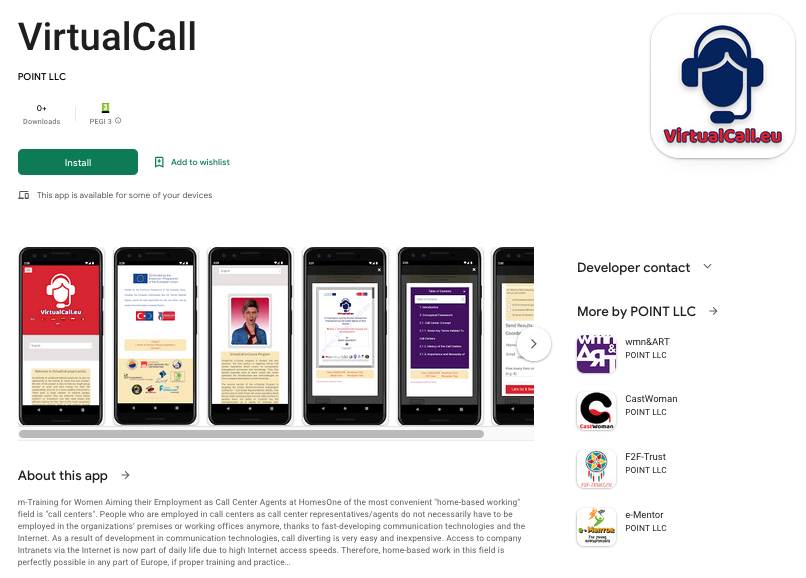
|
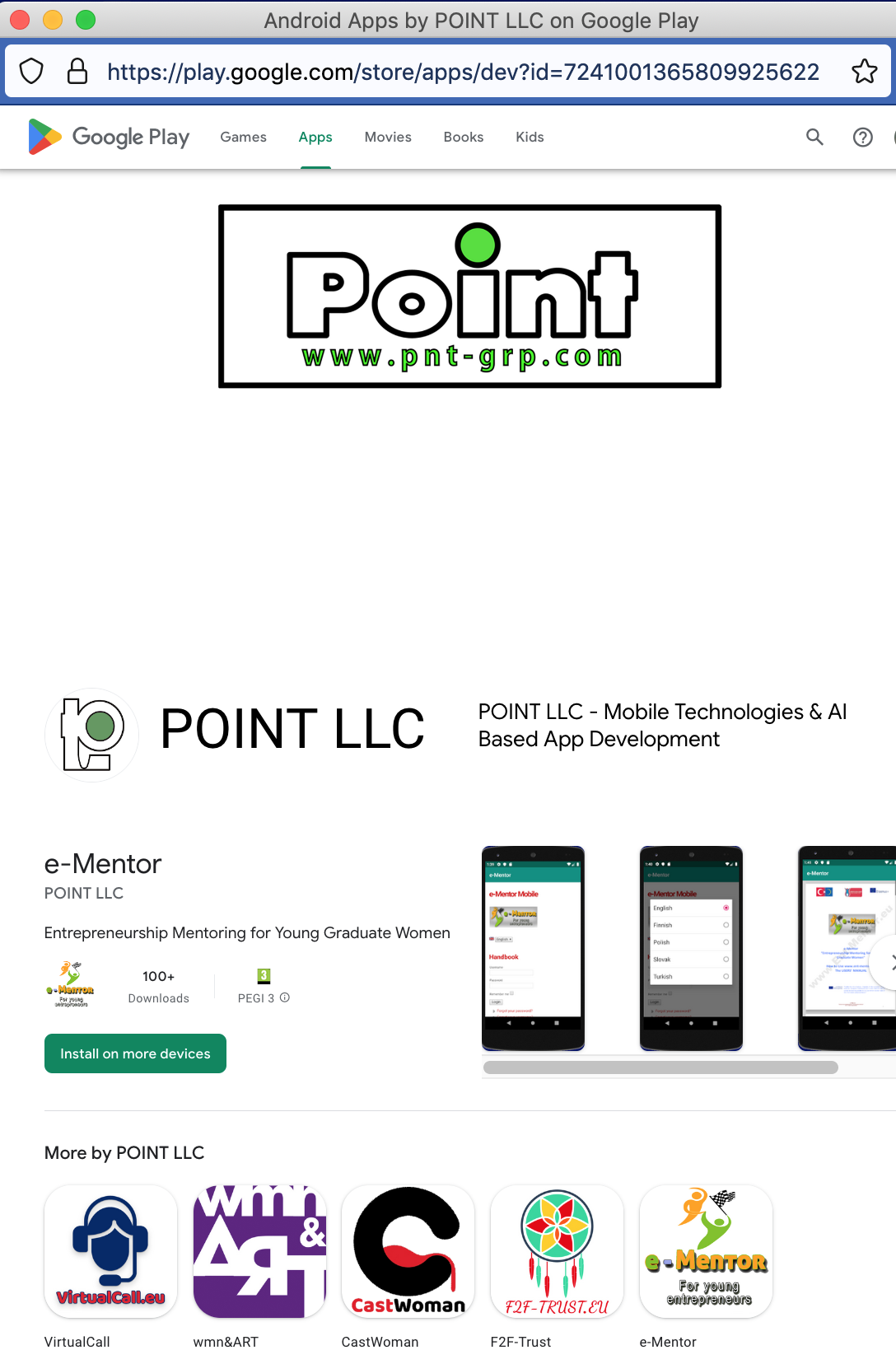
|

 EN
EN  TR
TR  ES
ES  LT
LT  PL
PL  RO
RO  SK
SK 
















































